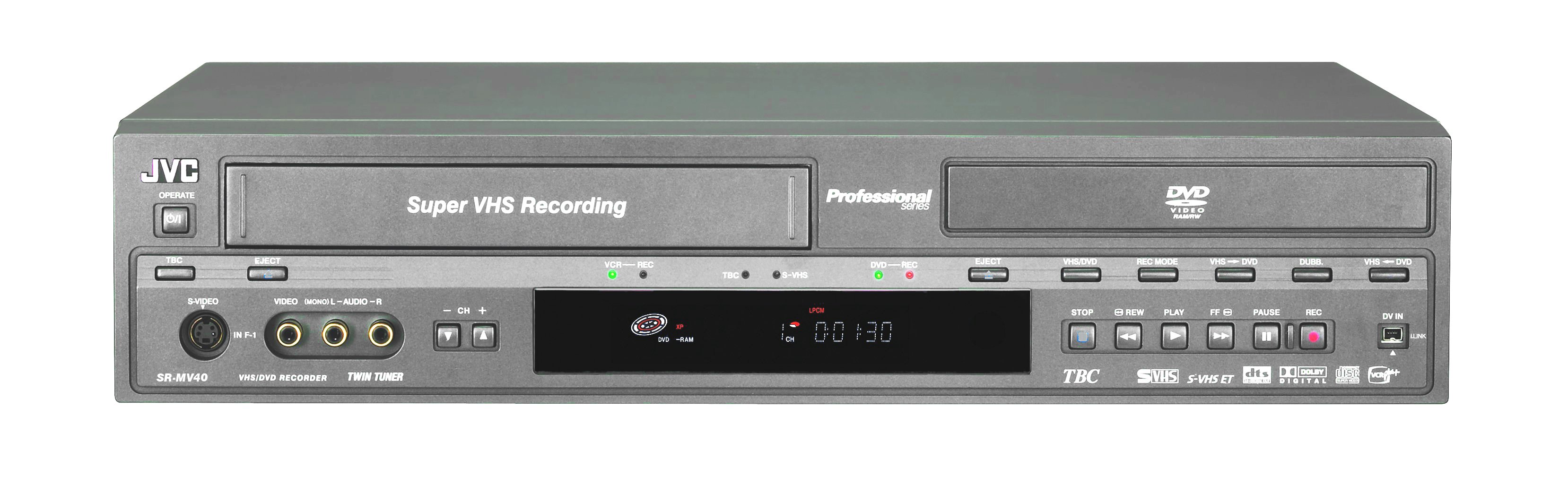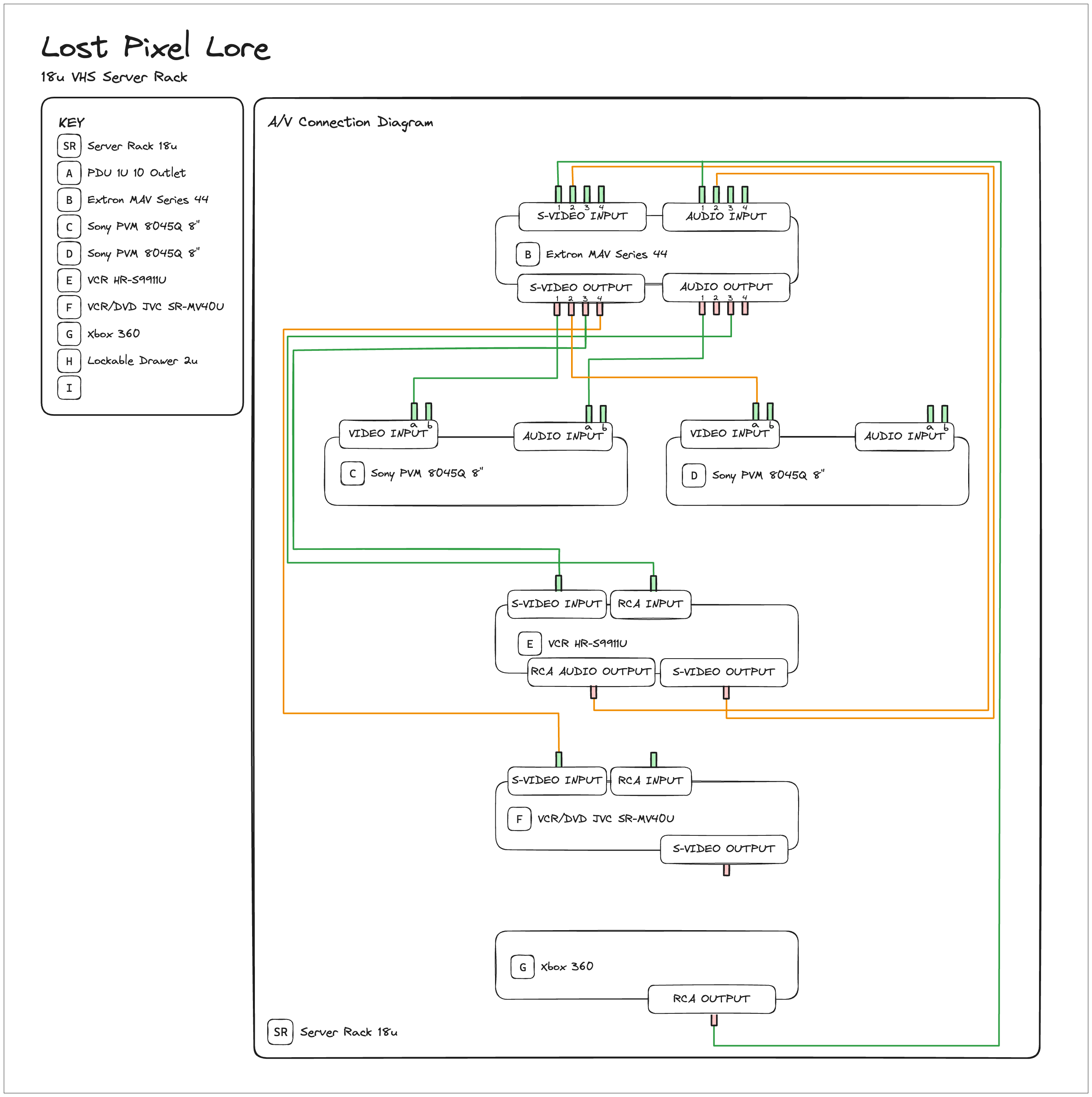A Tour of My 18U VHS Server Rack
Published:
I’ve considered myself an amateur digital archivist for the past few years, collecting and personally preserving hard to obtain media. I have had a Plex media server for a long time now, especially as streaming has gotten more fragmented, expensive, and generally unreliable. Platforms like Netflix and Hulu remove content practically without warning, Disney has been modifying classic movies, and many “banned” TV episodes which were often released on DVD, are still not available on streaming services.
About a year ago, I wanted to watch a childhood favorite 90’s cartoon “Dexter’s Lab” and was floored to see the state of availability. Dexter’s Lab was produced digitally on tape rather than film, meaning there was always limited quality to work with and inherent characteristics from tape are present, like wobble. The only legal way to watch the full show was on HBO Max (at the time). Seasons 1 through 3 made it to DVD but never season 4. On HBO Max the show was clearly not properly encoded, showing terrible interlacing. DVD was the clearly better choice both for viewing and preservation, though still, not all episodes were available.
This started a spur of thoughts about tape media. Many cartoons older than Dexter’s lab were produced on film, which not only looks beautiful but had the opportunity to be rescanned and remastered in HD. Tape and digital shows of the 90s to 2000s however, are forever stuck in their original quality, often not any better than their broadcast quality. VHS tape begins to degrade after around 15 years in typical conditions. I’m not worried about VHS tapes turning to dust any time soon, but the magnetic tape inside is suffering from something similar to bit rot in digital media called remanence decay. Remanence decay is the gradual loss of charge in the magnetic particles on the tape, and it is often what is responsible for the classic VHS tape effect of washed out colors and color bleed.
The VHS Server Rack
I spent some time looking for some kind of furniture to house a CRT TV, VCR, and some other equipment. They really don’t make furniture like they used to, you need a fairly deep cabinet to house a CRT TV, and I have limited space in my apartment anyway. At some point I discovered the “PVM” or “Professional Video Monitor”, a CRT TV used in professional settings like TV studios, often housed in server racks. And like that, I was hooked.
This blog post will be a living tour of my 18U server rack, which houses all my VHS equipment, and some other equipment I use for recording and archiving VHS tapes. I will update this post as I add or change equipment.
Extron MAV Series 44 AV Matrix Switcher
The only purchase I regret so far. Not because it doesn’t work or anything, but because I like it so much I wish I had gotten a bigger one. The Extron Mav Series 44 is a simple device that will take multiple input sources and output them to multiple displays. This allows me to connect my video source to both, one of the PVMs and the VCR. On the other display I connect the output of the VCR through the switcher, allowing me to monitor the source and output at the same time. Going through the switcher as another input for the VCR also allows me to connect to another VCR to record two tapes at once. The only problem is, there are enough inputs but less than the number of ideal outputs.
Other versions of this switcher come with BNC connectors, which I was less familiar with, but would have been nice to have so that you could adapt to an connector needed. This one also uses “phoenix” screw-terminal connectors for audio, which is not at all ideal. I ended up trying a few different adapters and settled on these 3.5mm to phoenix adapters from Analog Classics. The 3.5mm connectors are small enough that you can fit them stacked vertically, as the MAV Series 44 has a 2x2 arrangement of inputs and outputs, I was not able to fit the full RCA adapter. With these 3.5mm adapters, we still need an RCA to 3.5mm adapter, but it’s much less bulky and farther away from the port.
2x Sony PVM-8045Q
Is a CRT TV a requirement to preserving VHS tapes? No not at all. Do these dual rack mounted 8” CRT TVs look cool? Absolutely. I found these two Sony PVM-8045q monitors together already rack mounted on eBay for for $725. You can find these monitors individually for around $250-$500. I’d really like to get my hands on something even larger, and maybe placing it on top of the rack.
These monitors have S-video input and built in mono speakers. Having two displays can allow me to monitor both a video source and the output of a VCR at the same time, ensuring there are no issues with the recording.
The screen quality looks great, no burn in. There is a little wobble in the image, I haven’t yet looked into if that is something that can be corrected or not. The monitor has a “phase” controller which is meant to help correct wobble, but I have reduced it as much as I can and there is still some noticeable wobble. The other issue, you’ll see this reported online, apparently these machines were known for having some brittle plastic that didn’t age well. I believe I was a victim of that as the batter ports on both units shattered in shipping. Honestly, I’m not too worried about it, I don’t plan on using the battery ports, and I’m not sure if I would have even used them if they were in good condition. It’s in the back and not going to be seen and it’s not something worth returning over.
JVC HR-S9911U S-VHS VCR
The heart of the system is the top-of-the-line JVC HR-S9911U S-VHS VCR. This is one of the highest-end VCRs ever made. It has a ton of features I will likely never have time to investigate fully, but the most important features are the S-video input and output, S-VHS recording, and most importantly, the TBC or Time Base Corrector. The TBC is allows for a VCR to correct for timing errors in the tape, which can cause wobble and other issues. When attempting to preserve VHS tapes, to ensure we are getting the best possible quality from our source, a TBC is essential.
These VCRs are not cheap, but one of the cool things about this particular hobby is people find deals ranging wildly from incredible thrift store or garage sale finds, to overpriced eBay listings. I don’t know if I overpaid, but I spent a pretty penny on this VCR, and honestly I hope to get another one in the future. I bought this on eBay from a seller who claimed to have professionally refurbished it, and it does seem to be in great condition. There were two issues with it, it was missing the remote, and the back left foot was missing. I figured I may try to print a replacement one day but for now some folded up cardboard is working fine. I paid $800 for this VCR, which is a lot, but I have seen them go for more. The listing included video proof of the VCR playing and the peace of mind of knowing the condition before buying was worth it to me.
If you’re looking for a great source of information on what VCRs to look out for, I’ll have a dedicated post coming soon but I highly recommend this famous forum post on digitalFAQ: VCR Buying Guide (S-VHS, D-VHS, Professional) for restoring video
JVC SR-MV40U DVD/VHS Combo
My latest addition, at the time of writing this I haven’t even added it to the rack yet. I found this rack-mounted combo player on eBay and found it hard to resist. The JVC SR-MV40U us a commercial-grade S-VHS VCR and DVD player combo. It does not have TBC like the HR-S9911U, but it is a great deal cheaper, and can act as a viable digital video source using DVD. The real nice thing about this is being a relatively cheap S-VHS VCR, which almost always supported S-video as this one does. It also has a BNC video output, allowing us to connect a number of different connectors to it, like a second S-video output, or RCA composite video.
Xbox 360 Slim
My original plan was to use a DVD player as my video source, this was before I got the JVC SR-MV40U. I could burn my media to DVDs and use a blacked out DVD menu at the end of the video to ensure the VHS recording end on a blank scree overwriting any potentially remaining footage on the tape. I will likely go back to this soon so I can get my 360 back onto a more modern TV, but it turned out to be an excellent video source. The Xbox 360 Slim has HDMI out, but it also has AV RCA out, which can b easily converted to S-video. You can also but a 3rd party Xbox 360 S-video cable to avoid the need for a converter.
The extra nice thing about the 360 of course, was that it is a completely digital system and I do not need to use DVDs or any physical media. I could load up a flash drive, I could probably even just connect a network share (haven’t tried that). The once change I make here is just to add a significant amount of black footage to the end of the video to ensure the VHS recording ends on a blank screen, and doesn’t end up at an Xbox menu.
Lockable Drawer 2u
A place to store DVDs, a known good VHS for reference, converters, adapters, rack screws, and other small junk. One reason I picked up this one was because it has these rear ports that could be cut open to allow cabled to pass through. So though could double as a small shelf for some equipment. One thought I had was to use a Raspberry Pi as my video source, but if you look into it you’ll quickly see that for one reason or another, S-video on a Raspberry Pi is just not easily supported. There are apparently some distros with optimized support, and some HATs that don’t seem to be produced anymore.
Wiring Diagram
This represents my current idealized configuration given the current equipment I have. This is an ever-evolving project and I am still waiting on a few different adapters and cables to arrive at the time of writing this before I can fully test this configuration. I will update this post with any changes I make.